At A Glance of Windows 11 on Unsupported Devices
- Microsoft recently patched the TPM 2.0 trick that allowed users to circumvent the hardware requirement verification process when activating Windows 11 on unsupported devices.
- The trick reportedly still works on the Windows 11 24H2 release, but the change will likely be implemented in future releases.
- This happened after Microsoft announced its plans to pump the brakes on aggressive ads in Windows 10, urging users to upgrade to Windows 11.
Windows 11’s minimum system requirements are fairly stringent compared to Windows 10. This is one of the main reasons why the latter continues to dominate the market share. As Windows 10’s end-of-support edges closer, users will be forced to upgrade to Windows 11. Public Interest Research Group (PIRG) released a petition asking Microsoft to extend support for Windows 10 beyond October 14, 2025, indicating the move would lead to “the single biggest jump in junked computers ever.”
While the company recently announced its plans to pump the brakes on aggressive ads urging Windows 10 to upgrade to Windows 11, it has patched the TPM 2.0 trick (via Neowin). It allowed users to bypass the hardware requirement verification process with a ‘/product server’ command line when installing Windows 11 on unsupported devices.
Read Also : Difference Between AMD and Intel
Microsoft quietly patched this trick via a recent Canary Build (27686). While tech enthusiast Bob Pony confirms Windows 11, version 24H2, still works with the trick, the change might be broadly implemented soon, making the TPM (Trusted Platform Module) 2.0 protocol mandatory.
What is TPM?
A Trusted Platform Module (TPM) is a hardware component integrated into internal motherboards that enhances security by encrypting sensitive data and enabling a secure boot environment. This is vital for features such as BitLocker and Windows Hello, which store biometric information. TPM 2.0 is the prevalent version, supported by most contemporary PCs through both physical and emulated chips within processors. However, TPM may be disabled by default on some systems, necessitating activation by users through their BIOS settings.
Upgrading to Windows 11 has never been harder
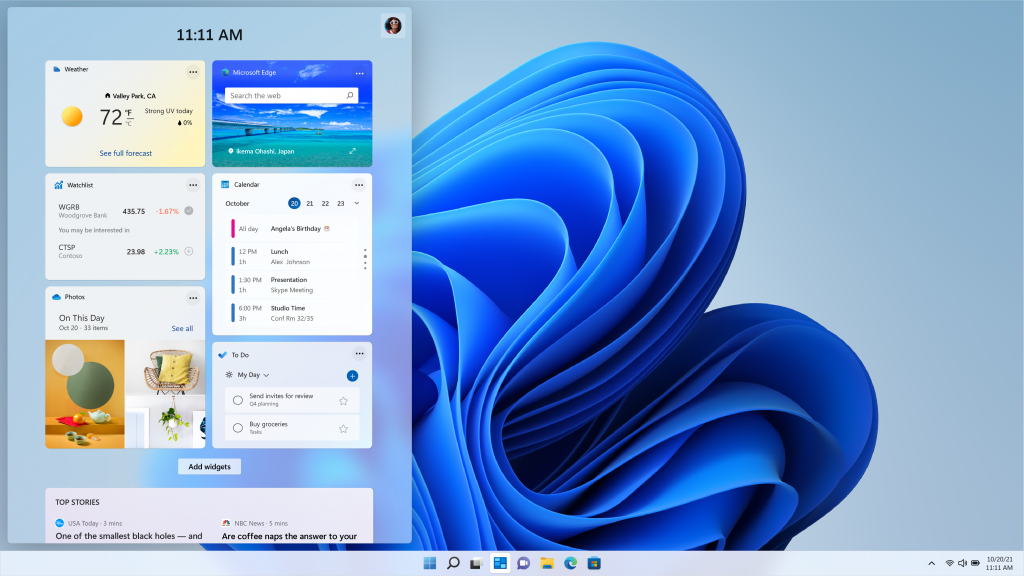
Windows 11 interface
Aside from the difficult economic conditions and strict system requirements, Windows users have pointed out Windows 11’s faulty design and performance difficulties. However, as Windows 10’s death approaches, Windows 11’s market share reaches an all-time high, surpassing 30% while Windows 10’s market share falls to 65%.
Market analysts and experts credit the huge increase in Windows 11 market share to Microsoft’s aggressive advertising campaign, the impending death of Windows 10, and the buzz surrounding Copilot+ PCs.
Microsoft’s 24H2 release introduced new AI features such as Live Captions, Windows Studio Effects, and more. However, these features require a neural processing unit (NPU) for functionality, making them only accessible on Copilot+ PCs. Users can either switch to another operating system or use Microsoft’s Windows 11 LTSC Enterprise.
Microsoft Copilot+ PCs: All You Need to Know

In May 2024, Microsoft unveiled Copilot+ PC, a new initiative for Windows laptops. But unless you’re a Windows superfan, you might have responded with a puzzled “huh?”—and rightfully so, given the murky messaging.
Let’s clear the air: Copilot+ PC is an AI-powered tool designed to supercharge your Windows experience. Think of it as your personal tech assistant, helping you navigate tasks, optimize performance, and streamline your workflow.
“Microsoft’s Copilot+ PC: What Makes the Cut?
To earn the Copilot+ PC badge, a computer must meet Microsoft’s stringent requirements:
AI processor (NPU) with 40 trillion operations per second (TOPS)
16 GB RAM
256 GB solid-state storage
(Optional, but touted: all-day battery life)
Currently, only laptops qualify, but desktops might join the club later.
The real game-changer? The 40 TOPS specification is only met by Qualcomm’s Snapdragon X Elite chipset, an ARM-based processor. This marks a shift from traditional x86 architectures (Intel, AMD) to more efficient, streamlined ARM chips.
In simple terms:
x86 (your Windows computer): complex processing for high performance
ARM (your cell phone): efficient, low-power processing for longevity
Qualcomm, dominant in smartphones, brings its expertise to Copilot+ PCs, promising a new era of performance and efficiency.”
This Post Has 0 Comments