Computers can become slower as they age. Kafig Tech will show you how to reverse the process and enjoy a faster machine.
Clean up Junk Files and Programs
Getting rid of superfluous files, apps, and other “junk” is a great method to speed up your computer. Deleting these useless objects from your computer frees up storage space for your vital files and improves overall efficiency.
- Remove junk files: You have various options, but one is to use a free system cleanser like CCleaner to remove superfluous files from the Windows operating system and third-party programs such as web browsers, which tend to collect large, safe-to-delete cache files.
If these temporary internet files and other useless stuff remain on your computer for an extended period of time, they can cause programs to freeze, become unresponsive, and slow, as well as consume important hard disk space.
- Remove any unwanted apps that are remaining on your computer. These not only take up hard disk space, but they may also launch automatically with Windows and run in the background all the time, using CPU and memory resources.
- Junk files are anything that you no longer use or want. Back up data you rarely view, such as holiday photos, and erase old video recordings downloaded a year ago.
- Organize your desktop if it is cluttered. Loading icons and files in File Explorer during desktop refreshes can consume system resources that could be better spent elsewhere.
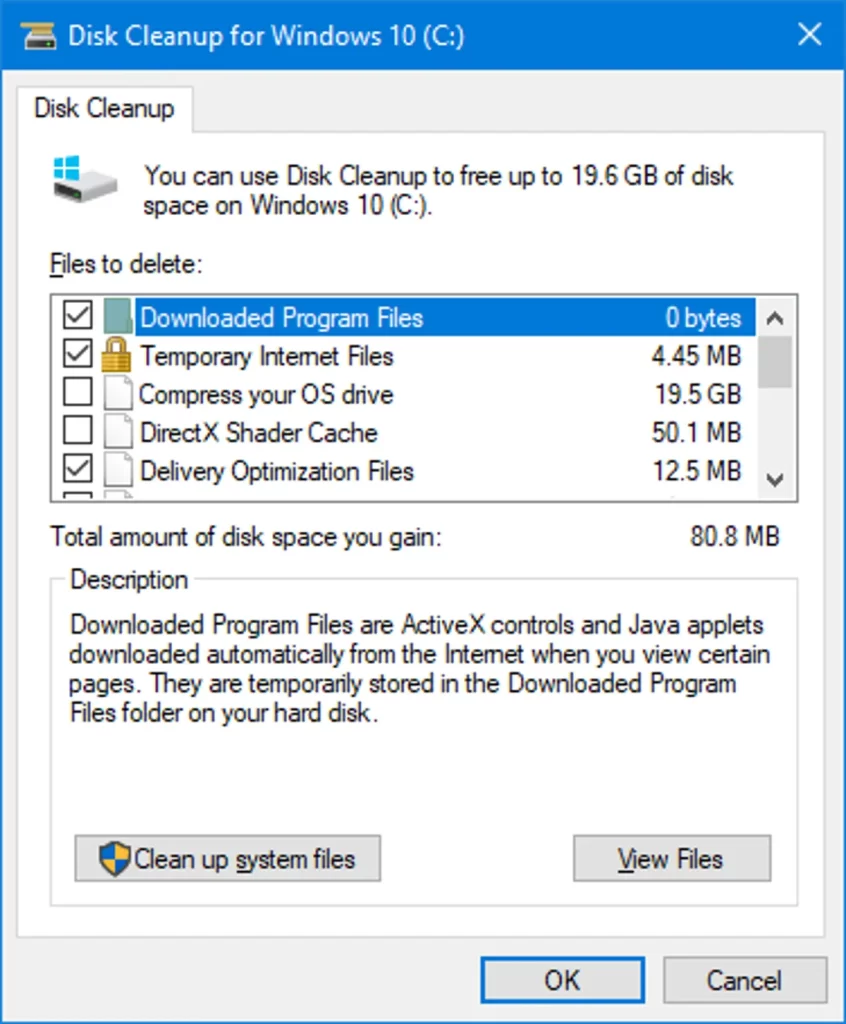
Defrag Your Hard Drive
Another approach to speed up a computer is to defragment the hard disk. This consolidates all of the empty spaces in the file system structure caused by file additions and deletions. These empty spaces force your hard drive to take longer to think, resulting in slower file, folder, and program opening times.
There are numerous free defragmentation tools available for this purpose, but you can also utilize the one included with Windows.
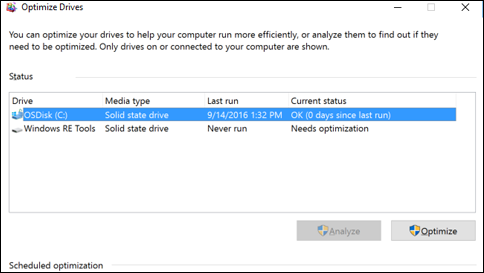
Remove Viruses, Malware, Spyware, Adware, etc.
Every Windows machine is vulnerable to malware, but using anti-malware tools on a regular basis reduces your risk of attack.
Once on the computer, the virus typically stores itself in system memory, slowing things down. Some harmful programs display pop-ups or lure you into purchasing their “antivirus program,” providing even more reasons to delete them.
To eliminate these memory hogs, scan your computer for viruses on a regular basis. Depending on the severity, removing those infections could instantly speed up your machine.
Fix Windows System Errors
Installing and uninstalling software and Windows updates, restarting your computer during an update, forcing your machine to shut down promptly, and other actions can all result in mistakes in the Windows system files.
These issues can cause things to freeze, delay application installations and updates, and overall disrupt a seamless computing experience. Repairing system files is an easy technique to speed up a computer, this can be done using the Windows SFC SCANNOW command.
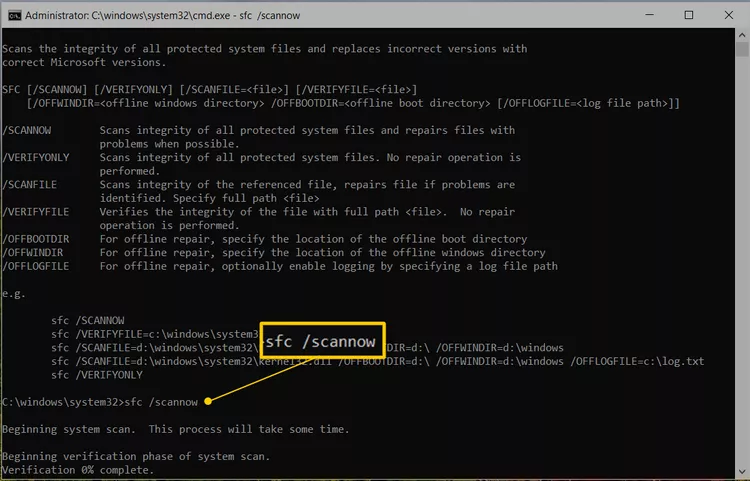
Adjust Visual Effects
Windows offers a variety of unique visual features, such as dynamic windows and fading menus. These features are normally acceptable to have enabled, but they are only worthwhile if you have enough system memory.
If this is the cause of your PC’s slowness, you can disable these visual effects and the computer will speed up in seconds.
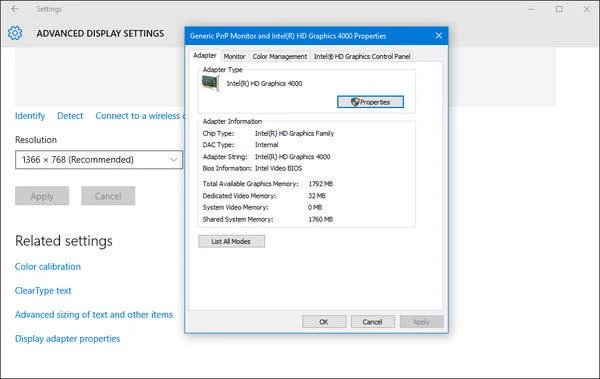
Clean, Replace, or Upgrade Your Hardware
While software issues frequently result in a slow computer, you can only go so far before you need to fix the hardware.
If your computer struggles to open many apps or play HD movies, it could be due to a lack of RAM or an outdated video card. You may also have unclean hardware.
It is a good idea to clean your physical hardware components on a regular basis. Fans and other elements under the casing might collect clumps of dirt or hair over time, particularly owing to environmental factors, forcing them to work overtime just to operate properly. Before purchasing new hardware, make sure everything is clean; they may simply be too unclean.
A hard drive testing tool is useful if you suspect that the drive is failing. A dying hard drive can make everything slow, like opening and saving files and programs. In this case, replacing the hard drive can speed up the computer.
Reinstall the Entire Windows Operating System
The most radical approach for speeding up your computer is to uninstall all applications and files, as well as the entire Windows operating system, and restart from scratch. You can accomplish this by performing a clean Windows installation.
The benefit of doing this is that you will virtually have a fresh computer, free of years of software, registry changes, and faults that you are unaware of. However, you should think seriously before doing this because it is permanent and one of the last steps you can take to speed up your computer.

This Post Has 0 Comments