What Is Android System Intelligence?
Android System Intelligence is a built-in service that enhances your Android device’s functionality by learning from your usage patterns. It operates in the background to enable features like smart text selection and improved app recommendations, but it also raises questions about data collection and privacy.
Is Android System Intelligence Spyware?
Many users wonder if Android System Intelligence qualifies as spyware. Although it collects data to enhance your experience, this Google-developed service is not classified as spyware. It analyzes app usage, device interactions, and location to provide personalized suggestions and improve usability.
If you are uncomfortable with the data being collected, you have the option to disable the app, which we’ll explain in the sections below.
Why Does It Need My Location?
Android System Intelligence requests access to your location for features like location-based suggestions. For example, it may recommend navigation apps when it detects you’re moving. If you prefer not to share your location, you can disable this access, but some convenience features may be affected.
How to Turn Off Android System Intelligence
If you want to enhance your privacy or simply don’t use its features, you can disable Android System Intelligence without harming your device’s core functionality.
- Open Android Settings: Tap the gear icon in your app drawer or pull down the notification shade.
- Search for “Android System Intelligence”: Use the search bar to locate the app quickly.
- Disable the App: On the app info page, tap “Disable” to stop it from running and collecting data.
- Confirm Disabling: A confirmation message will appear. Tap “Disable app” to finalize the process.
How to Temporarily Stop Android System Intelligence
If you don’t want to disable Android System Intelligence entirely but need a break from its functionality, you can force-stop the app.
- Open Android Settings: Access the settings via the gear icon.
- Search for “Android System Intelligence”: Find the app in the settings.
- Force Stop the App: On the app info page, tap “Force Stop” to halt its operations until your device is restarted.
How to Manage Location Permissions
To restrict Android System Intelligence’s access to your location without disabling the entire service:
- Open Android Settings: Access your device’s settings.
- Search for “Android System Intelligence”: Find the app in the settings menu.
- Tap on “Permissions”: Scroll down to manage permissions.
- Disable Location Access: Toggle off the location permission to prevent access.
Downloading the Android System Intelligence APK
If you wish to reinstall Android System Intelligence or try a different version:
- Visit APKMirror: Go to APKMirror.com, a trusted source for APK files.
- Search for Android System Intelligence: Find the latest version suitable for your device.
- Enable Unknown Sources: Allow installations from unknown sources in your device’s security settings.
- Download and Install: Tap the downloaded APK file to install.
FAQ – Common Questions About Android System Intelligence
What features will I lose if I disable Android System Intelligence?
Disabling it will remove features that rely on machine learning, such as smart text inputs and personalized recommendations.
Is it safe to disable Android System Intelligence?
Yes, disabling it is safe and won’t affect your device’s core functions, though you will lose some personalized features.
Can I control what data Android System Intelligence collects?
Users have limited control; however, you can manage permissions to minimize data collection.
For further information on Android System Intelligence and to explore its capabilities, stay tuned for updates and tutorials.
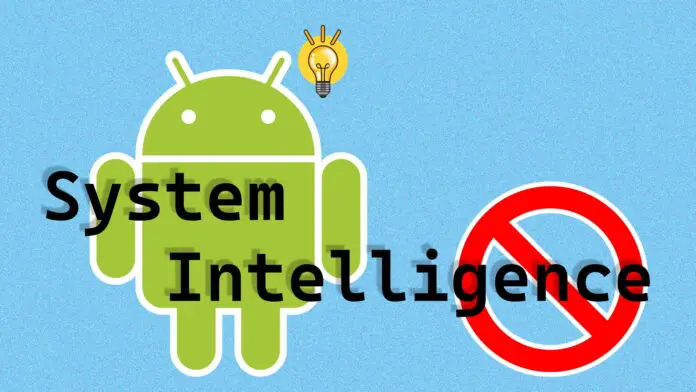
This Post Has 0 Comments